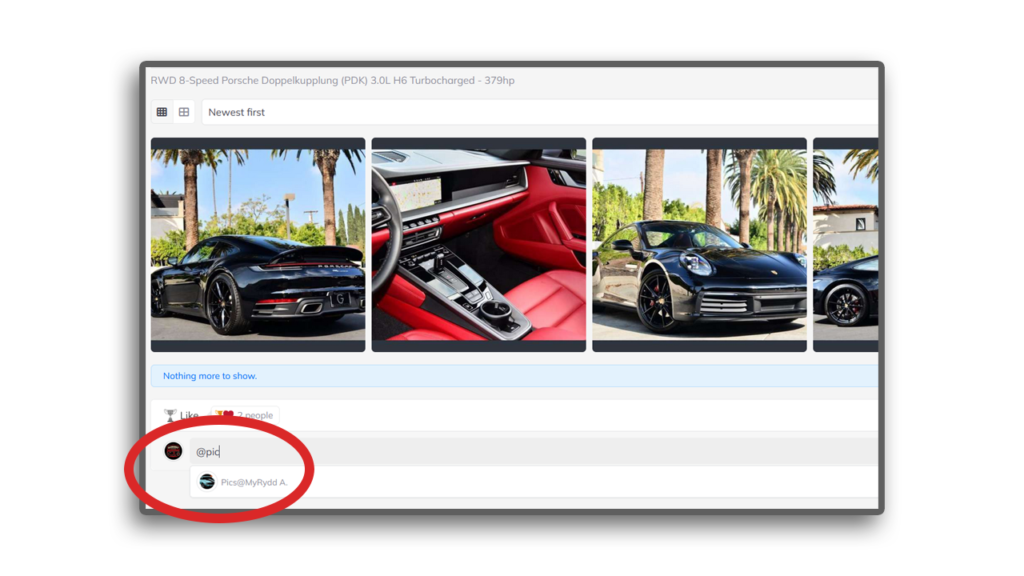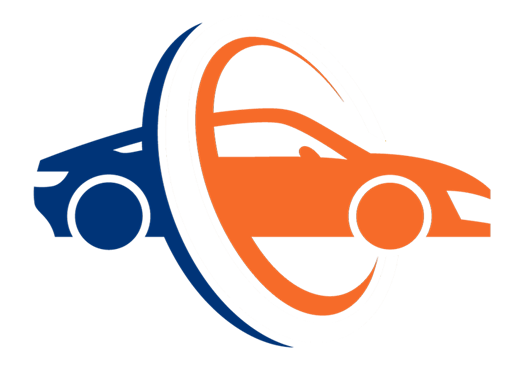Having our digital artists turn pictures of your Ride in to art is free and easy. Just create your Ride on MyRydd.com and upload some pictures (the more the better.)
Step 1.
Open “My Garage”
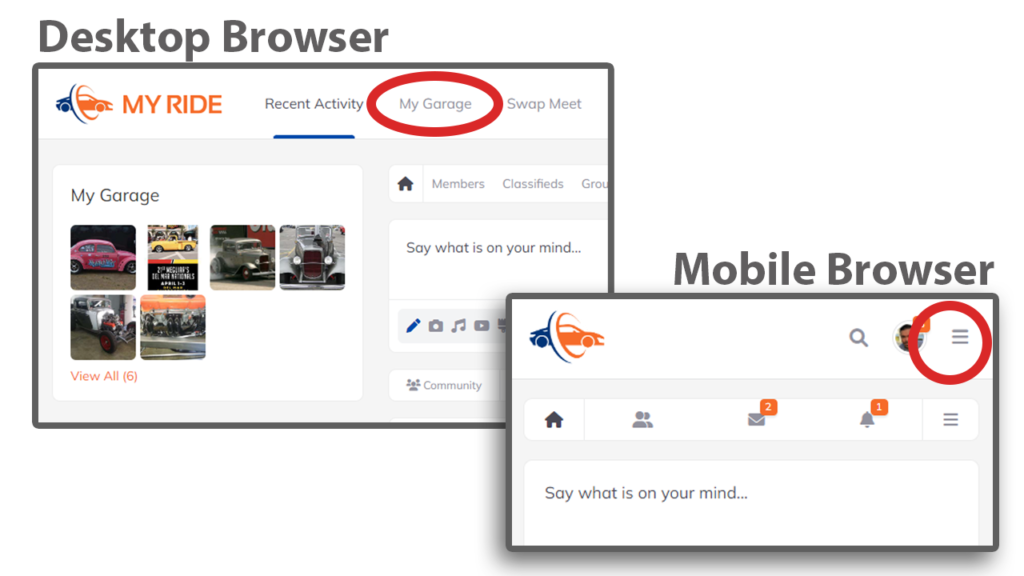
Step 2.
Make a new Ride.
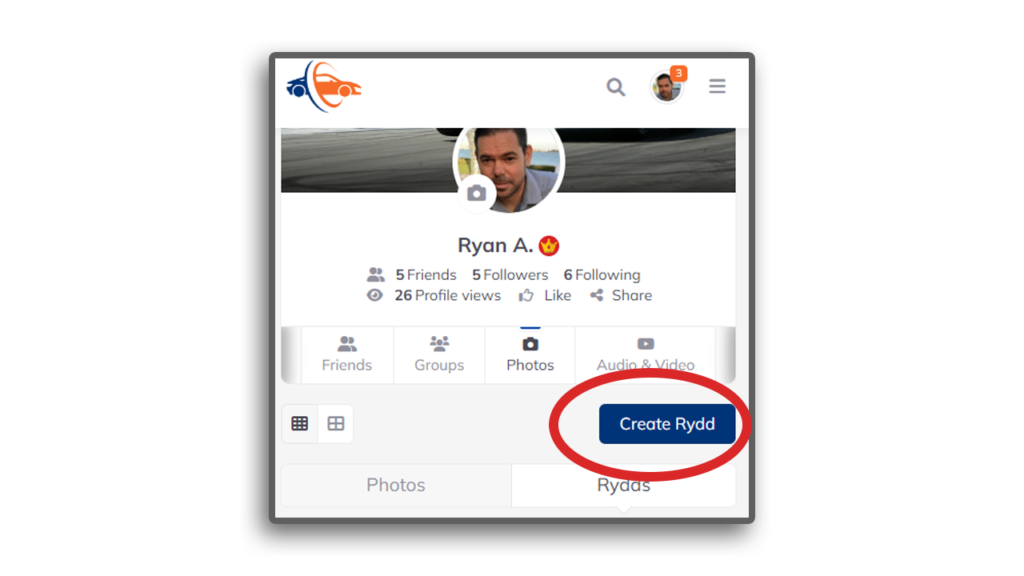
Step 3.
Add pictures of your Ride.
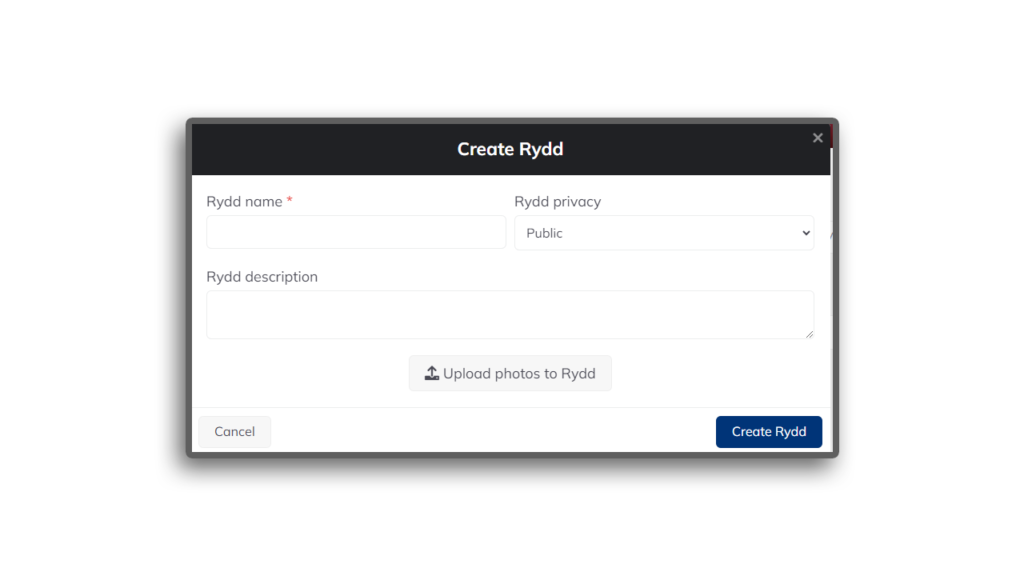
That’s it!
Profit!
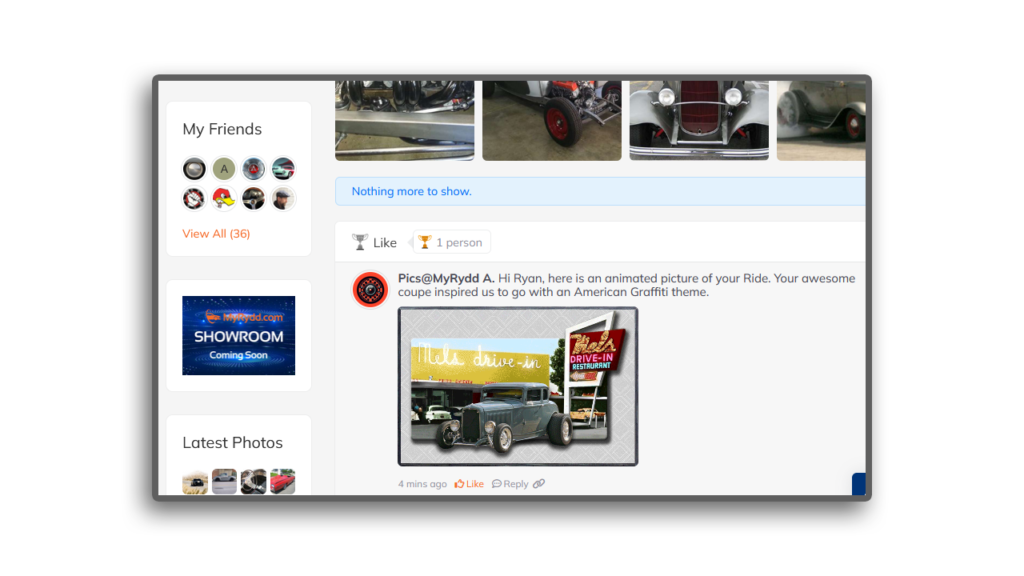
Pro tip:
Get our attention.